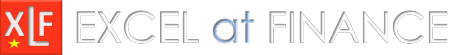Excel 2013 power view control
This module introduces:
- the Excel 2013 Ribbon, Power View control in the Reports group of the Insert tab
- the Power BI desktop Report view
1. Power view
Power view was introduced in Excel 2013.
It is available in:
- Excel 2013 - Power View is only available in Office Professional Plus, Office 365 Professional Plus, and Excel 2013 standalone edition
- After you activate the Power View COM add-in, the Power View control will be added to the Reports group on the Insert tab of the ribbon (figure 1)
- In Excel 2016, the Power View control has been removed from the ribbon.
- The user can access Power View in the Power BI desktop, or
- Customize the ribbon, then active the Power View add-in, see support.office.com [Accessed 19 February 2017]

Clicking the Power View button activated the Power View tab, Design Tab, and Power Pivot tabs (figure 2). Silverlight needs to be active.

2. Power BI desktop
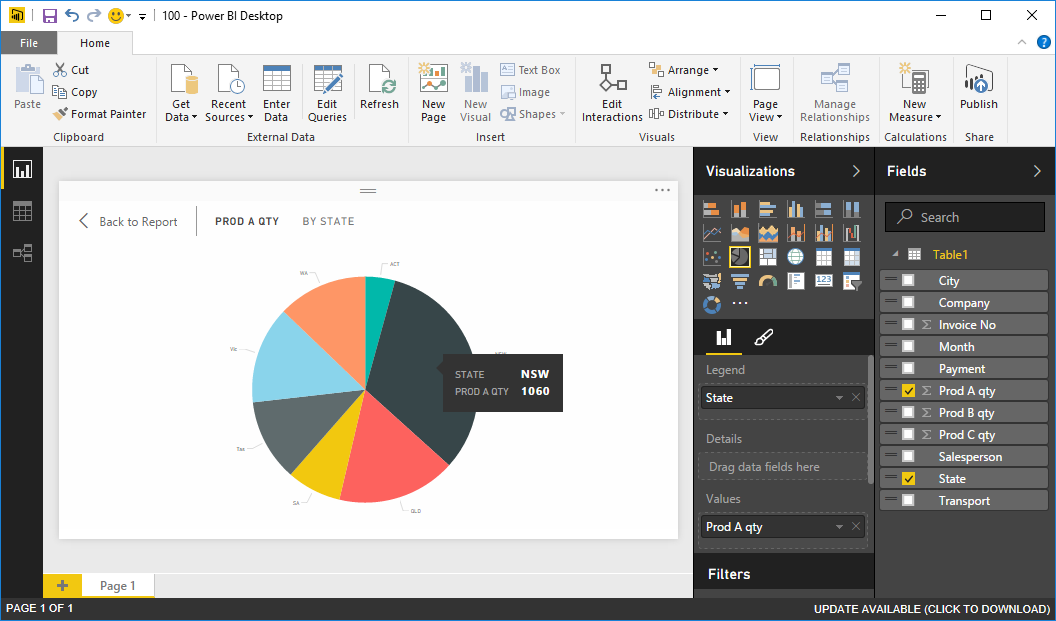
- Download the file: Excel file (xlsm) [196 KB] used in the Power BI Desktop example
- Development platform: Excel 2013 (32 bit) on Windows 10, and Excel 2016 (64 bit) Office 365 ProPlus on Windows 10
- Revised: Saturday 25th of February 2023 - 10:12 AM, [Australian Eastern Time (AET)]