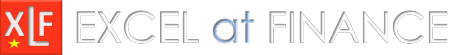Excel 2013 power map ribbon group
This module introduces:
- the Excel 2013 Ribbon, Power Map group
- the Excel 2016 Tours group > 3D Map item that replaces the Power Map group
- an example of a 3D map
Power map
Power map was introduced in Excel 2013 as a COM add-in.
It is availability in:
- Excel 2013 as Power Map Preview download https://www.microsoft.com/en-au/download/details.aspx?id=38395 [Accessed 19 February 2017]
- After installation the Power Map group is added to the Insert tab on the ribbon (figure 1)
- Power Map is already included in Office 365 Excel client (figure 2). No download or add-in activation required

In Excel 2016, the Power Map group has been renamed as the Tours group (item: 3D Map) under the Insert tab (figure 2)

3D Maps

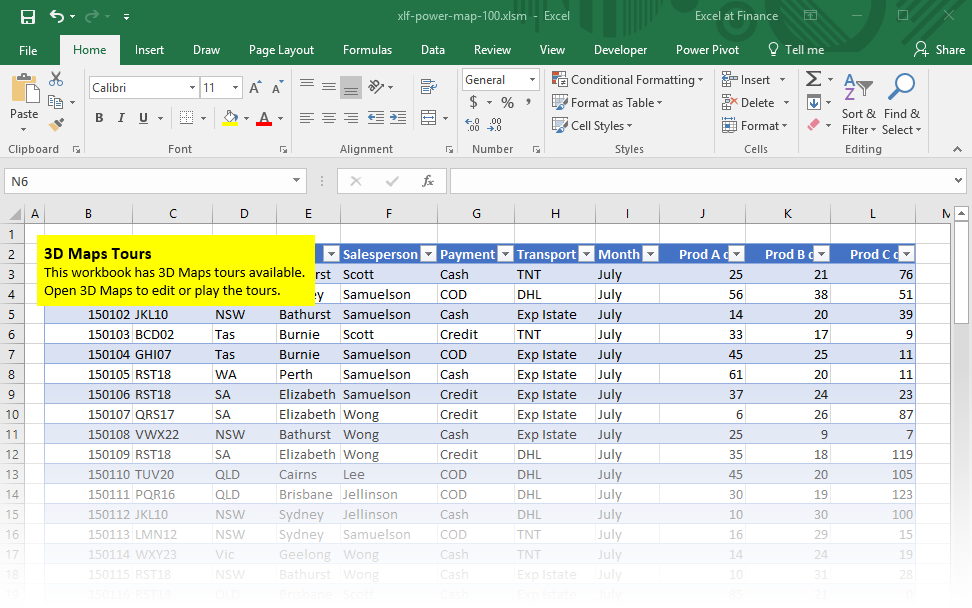
- Download the file: Excel file (xlsm) [196 KB]
- Development platform: Excel 2013 (32 bit) on Windows 10, and Excel 2016 (64 bit) Office 365 ProPlus on Windows 10
- Revised: Saturday 25th of February 2023 - 10:12 AM, [Australian Eastern Time (AET)]