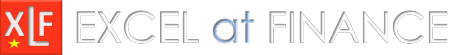ActiveX Controls - ToggleButton
The following code provides you with two choices.
- Switching to Full Screen mode. This is equivalent to the ribbon sequence View > Workbook Views > Full Screen in Excel 2010, or Ribbon Display Options > Auto-hide Ribbon in Excel 2013, and
- Enabling a minimal view, referred to as Clear Screen mode in this module.
The animated toggle view workbook is demonstrated in figure 1.
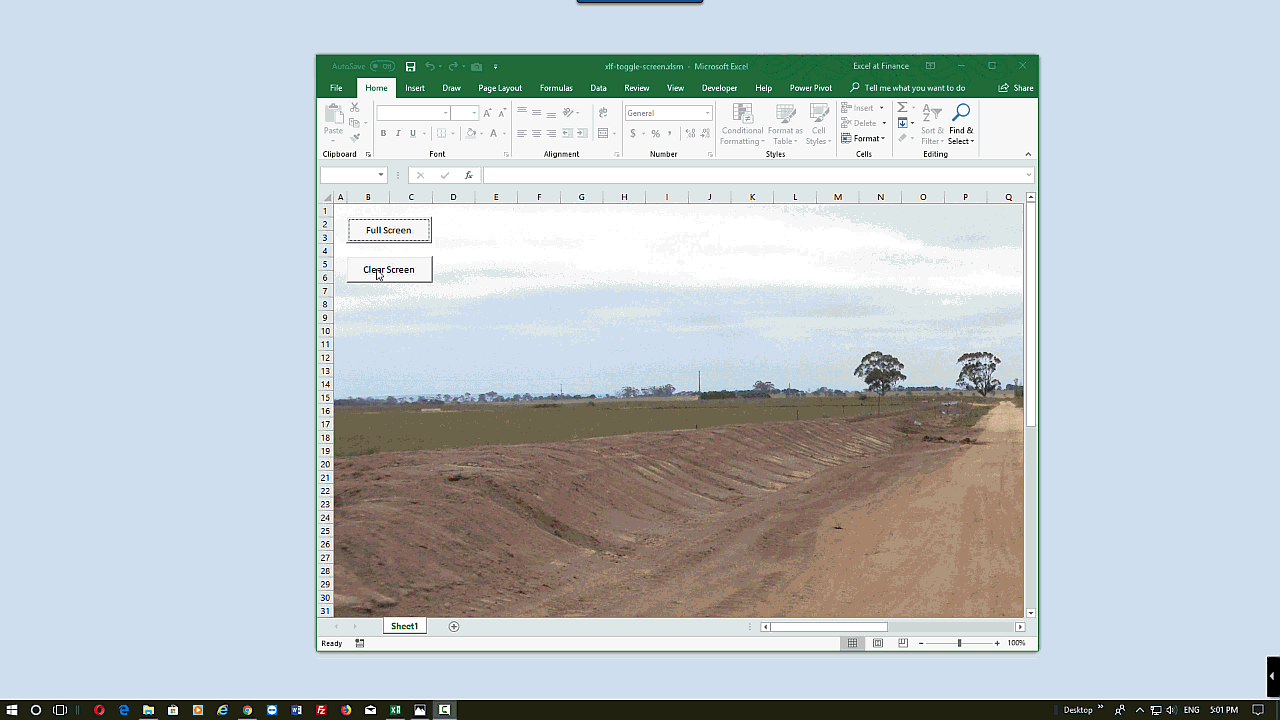
Required components
'' '' REQUIRED: WS controls (ActiveX) '' 1. Toggle Button '' Name: tglFullScreen '' Caption: "Full Screen" '' '' 2. Toggle Button '' Name: tglClearScreen '' Caption: "Clear Screen" ''
1. Toggle Full Screen
Code 1: tglFullScreen ToggleButton Click Event
Private Sub tglFullScreen_Click()
If tglFullScreen Then
Application.DisplayFullScreen = True
tglFullScreen.Caption = "Normal"
tglClearScreen.Enabled = False
Else
Application.DisplayFullScreen = False
tglFullScreen.Caption = "Full Screen"
tglClearScreen.Enabled = True
End If
End Sub
2. Toggle Clear Screen
Code 2a: tglClearScreen ToggleButton Click Event
Private Sub tglClearScreen_Click()
If tglClearScreen Then
tglClearScreen.Caption = "Normal"
tglFullScreen.Enabled = False
Call ClearScreenOn
Else
tglClearScreen.Caption = "Clear Screen"
tglFullScreen.Enabled = True
Call ClearScreenOff
End If
End Sub
Code 2b: tglClearScreen sub procedure
Private Sub ClearScreenOn()
With Application
.Caption = "xlf :: Spreadsheet Modeling"
.DisplayFormulaBar = False
.DisplayStatusBar = False
.ExecuteExcel4Macro "show.toolbar(""Ribbon"",False)"
End With
With ActiveWindow
.Caption = ""
.DisplayGridlines = False
.DisplayHeadings = False
.DisplayHorizontalScrollBar = False
.DisplayVerticalScrollBar = False
.DisplayWorkbookTabs = False
End With
End Sub
Code 2c: tglClearScreenOff sub procedure
Private Sub ClearScreenOff()
With Application
.Caption = "Microsoft Excel"
.DisplayFormulaBar = True
.DisplayStatusBar = True
.ExecuteExcel4Macro "show.toolbar(""Ribbon"",True)"
End With
With ActiveWindow
.Caption = ActiveWorkbook.Name
.DisplayGridlines = True
.DisplayHeadings = True
.DisplayHorizontalScrollBar = True
.DisplayVerticalScrollBar = True
.DisplayWorkbookTabs = True
End With
End Sub
- Download the Excel file for this module: xlf-toggle-screen.xlsm [4,037 KB]
- This example was developed in Excel 2013 :: VBA 7.1
- Published: 21 October 2015
- Revised: Saturday 25th of February 2023 - 09:37 AM, [Australian Eastern Standard Time (EST)]