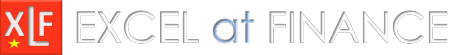VBA variables (1)
This module includes examples of the Declaration statements for common data type:
- Double - a double precision floating point number
- Long - a large whole number
- String - text
- Boolean - True / False
- Date - date (integer digits, to the left of the decimal place) and time (fractional digits, to the right of the decimal place)
Variable declaration and assignment
Code 1: Sub
DemoVars - demonstrate variable declaration and assignment - send output to the Immediate Window
Option Explicit
Sub DemoVars()
'' Declare variables with the Dim statement
Dim Price '' Price has no explicit type - thus it is of type Variant
Dim StkPrice As Double
Dim Counter As Long
Dim StkName As String
Dim OptType As Boolean
Dim TransDate As Date, TransTime As Date
'' Assign values
Debug.Print vbNewLine & "===========================" '' To Immediate Window
Debug.Print "Print time: " & Time '' Print system time
Price = 12.34
Debug.Print "1. Price: " & Price & vbNewLine
StkPrice = 12# '' Entered as 12.00. VBA converts to 12#
Debug.Print "2. StkPrice: " & StkPrice & vbNewLine
StkPrice = StkPrice * (1 + 0.1)
Debug.Print "3. StkPrice * (1 + 0.1): " & StkPrice & vbNewLine
Counter = 1234567890 + 9
Debug.Print "4. Counter: " & Counter & vbNewLine
StkName = "DSH.AX"
Debug.Print "5. StkName: " & StkName & vbNewLine
Debug.Print "6. OptType default: " & OptType
OptType = True
Debug.Print "7. OptType: " & OptType
OptType = Not (OptType)
Debug.Print "8. Not (OptType): " & OptType & vbNewLine
TransDate = #6/9/2015# '' Enter in mm/dd/yyyy format
Debug.Print "9. TransDate: " & TransDate
TransDate = DateValue("10-Jun-2015") '' A variable can be assigned a new value
Debug.Print "10. DateValue("" 10-Jun-2015""): " & TransDate & vbNewLine '' A string including double quotes
Debug.Print "11. " & Format(TransDate, "ddd dd mmm yyyy") & vbNewLine
TransTime = #9:00:00 AM#
Debug.Print "12. TransTime: " & TransTime
Debug.Print "13. TransTime + 1 / 24:" & TransTime + 1 / 24
'' vbNewLine inserts a line break
End Sub
Suppose you enter the date 25th December 2015 as a date literal #dd/mm/yyyy# at line 38.
TransDate = #25/12/2015# '' Enter in dd/mm/yyyy format
Debug.Print "9. TransDate: " & TransDate ' Immediate Window returns TransDate: 25/12/2015; dd/mm/yyyy
When you complete the statement, the date format switches to the VBE date literal format of #mm/dd/yyyy# (Figure 1). This is not effected by the Windows or Excel regional settings.

The next image is the output of code 1 with Debug.Print sent to the Immediate Window.

- This example was developed in Excel 2013 with VBA 7.1
- Revised: Saturday 25th of February 2023 - 09:37 AM, [Australian Eastern Time (AET)]